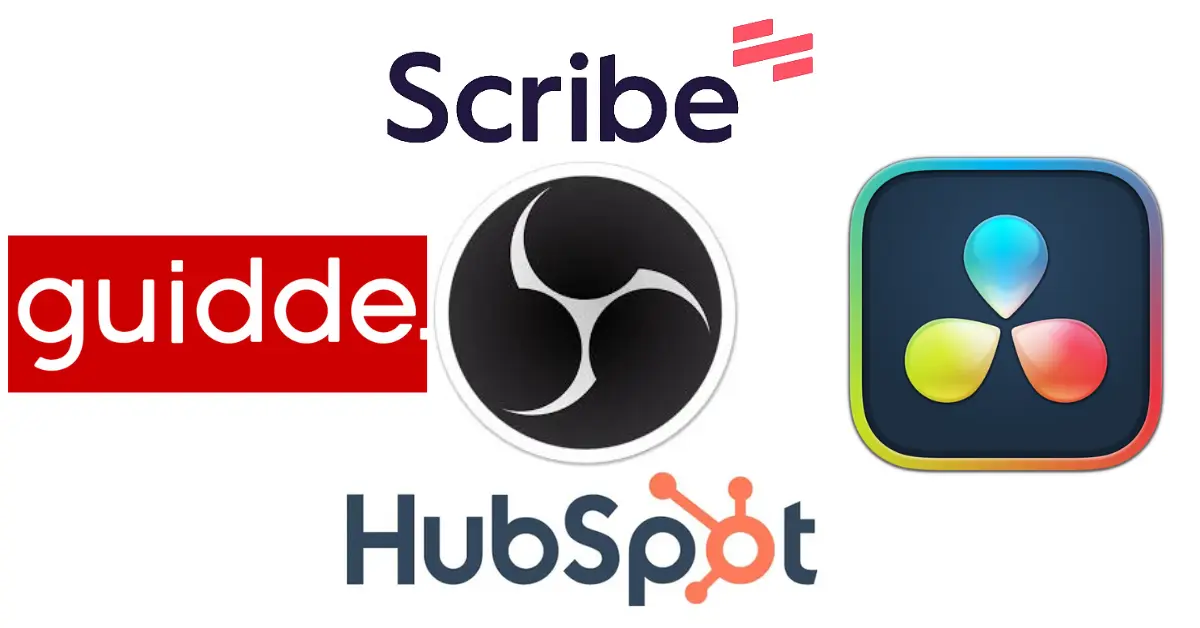
Top 5 Free Tools for Making Software Tutorials
Creating software tutorials helps people learn how to use different programs. The best part? You don’t need to be an expert to make a great tutorial! These top five free tools make it simple and fun.
1. Scribe
Overview: Scribe is a super helpful tool that turns what you do on a website or app into a step-by-step guide. You just click around, and it captures everything for you.
- Very easy to use without complicated setting or setup.
- You can modify the steps once the guide is created
- Great for making fast instructions or short manuals.
Access: Try Scribe for free online at Scribe.
2. Guide Creator by HubSpot 
Overview: Guide Creator is a free Chrome extension that takes screenshots while you navigate a program or website. This helps you create step-by-step guides with pictures.
- Automatically takes screenshots as you work.
- You can adjust titles and descriptions after capturing.
- Share guides either privately or publicly.
Access: Download Guide Creator for free at HubSpot.
3. OBS Studio
Overview: OBS Studio is perfect for recording your screen while you work. It’s a free, open-source tool, so anyone can use it. You can also live stream with it, which makes it great for tutorials.
- Records high-quality video for professional tutorials.
- Lets you combine different scenes to show exactly what you want.
- Completely free, with lots of community help if you need it.
Access: Download OBS Studio for free at OBS Project.
4. DaVinci Resolve
Overview: DaVinci Resolve is a powerful video editor that’s free to use. If you record your tutorial with OBS, you can use DaVinci Resolve to edit it. It offers many professional tools to enhance your video.
- Free, professional-grade editing tools.
- Works with many video formats and supports high-resolution videos.
- Excellent for color correction and sound editing.
Access: Get DaVinci Resolve from Blackmagic Design.
5. Guidde
Overview: Guidde helps you make how-to guides by capturing what you do. It organizes your steps with titles and images and even uses AI to help write the guide.
- AI helps organize and write the guide for you.
- Easy to edit after capturing to get it just right.
- You can also create video versions of your guides.
Access: Start using Guidde for free at Guidde.
With these top 5 free tools, creating software tutorials is easy and fun. Whether you’re recording videos or making step-by-step guides, each tool has unique features to help you make clear and useful tutorials. Give them a try and find out which one suits you best!








