
Nvidia RTX 5080 & 5090: DLSS 4 + Blackwell GPUs. Driver Boosts for RTX 40/30/20
Nvidia RTX 5080 and 5090 RTX: DLSS 4 and Blackwell Architecture Unleashed
The RTX 5080 and RTX 5090 launch has electrified the gaming world, blending cutting-edge AI upscaling with groundbreaking efficiency. While stock shortages persist, Nvidia’s GeForce 572.16 driver and app update ensure all GeForce users—from RTX 20-series veterans to Blackwell GPUs early adopters—reap next-gen rewards. Let’s break down the upgrades.
DLSS 4 Multi-Frame Generation: 4x FPS for RTX 50-Series
What’s New?
DLSS 4 is Nvidia’s latest AI upscaling marvel, exclusive to the RTX 50-series. By leveraging Multi-Frame Generation, it renders multiple frames simultaneously, drastically improving performance.
How DLSS 4 Works
DLSS 4 uses AI to predict and generate future frames, reducing reliance on native rendering. This results in smoother gameplay and higher fidelity in demanding titles.
Performance Gains
- 4x FPS boost in Cyberpunk 2077 and Avatar: Frontiers of Pandora at 4K.
- Reduced latency: AI-refined image stability ensures responsive controls.
Supported Games
Over 75 titles at launch, including Starfield and Hogwarts Legacy.
Visual Example:
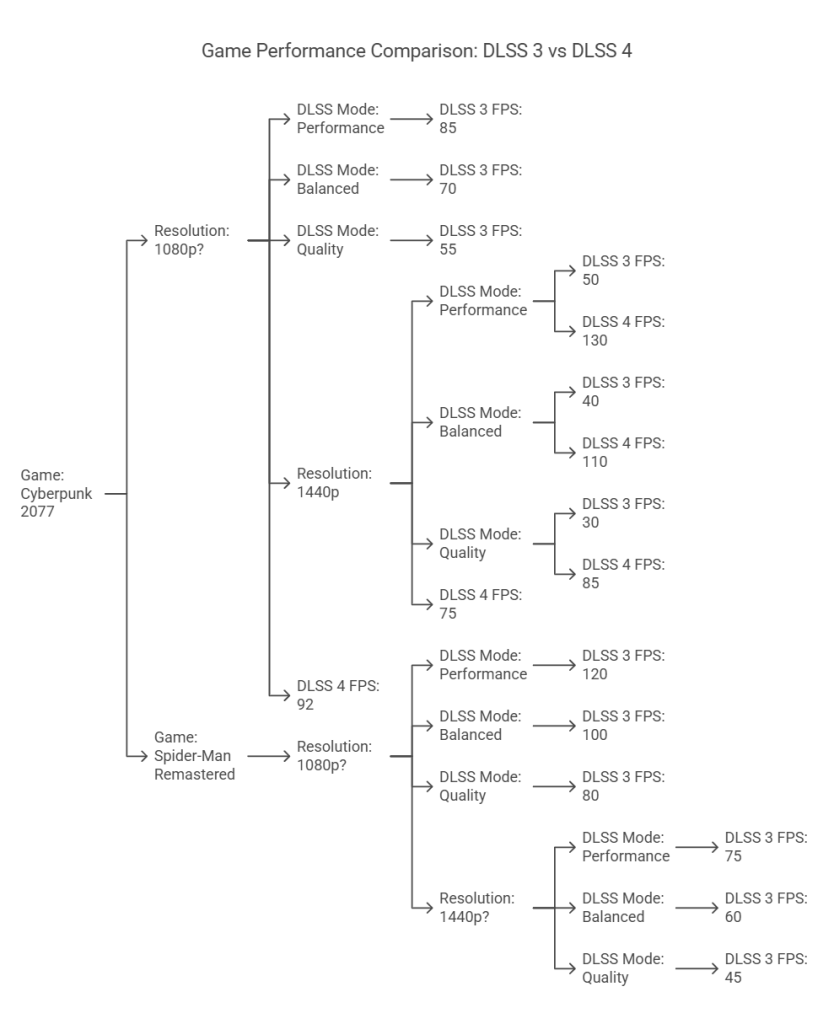
Blackwell Architecture’s Secret Sauce
Key Innovations
Nvidia’s Blackwell architecture isn’t just about raw power—it’s about smarter resource management.
Flip Metering
- Eliminates stutter by spacing frames evenly (as seen in Dave’s RTX 5090 review).
- Ideal for open-world games like Red Dead Redemption 2.
20% Lower VRAM Usage
- Enables ultra-textures at 4K without crashes.
- Perfect for mod-heavy games like Skyrim or The Witcher 3.
Smooth Motion: System-Wide Frame Interpolation
What Is It?
Exclusive to RTX 50-series GPUs, Smooth Motion interpolates frames at the driver level, turning 60 FPS into 120 FPS.
Best Use Cases
- Story-driven games: Enhances immersion in Elden Ring or Horizon Forbidden West.
- Emulators: Smooth playback for retro titles like The Legend of Zelda: Breath of the Wild.
The Catch
- Higher input latency: Avoid in competitive shooters like Valorant.
GeForce 572.16 Driver: Supercharging Older GPUs
RTX 40-Series Upgrades
- Override In-Game Settings: Force DLSS 3 in unsupported titles like Starfield.
- Pro Tip: Pair DLSS Super Resolution with Ray Reconstruction in Hogwarts Legacy for 1440p perfection on an RTX 4070 Ti.
RTX 30/20-Series Enhancements
- DLAA (Beta): Sharper edges in Elden Ring without FPS loss.
- 10% VRAM Efficiency Gains: Run Baldur’s Gate 3 on Ultra settings with an RTX 3060 Ti.
Step-by-Step: Enabling DLAA
- Open the Nvidia App’s Beta Features Hub.
- Toggle DLAA and set sharpening to 50%.
- Disable in-game TAA for optimal clarity.
Nvidia App Update: Features You’ll Love
- Video Super Resolution (VSR) 2.0: Upscale YouTube videos with 30% less GPU strain.
- Driver Rollback: One-click revert if new drivers clash with your setup.
- AI-Powered Filters: Beta tools like HDR Enhancer add vibrancy to games like Cyberpunk 2077.
RTX 50 vs. 40 vs. 30-Series: Feature Breakdown
| Feature | RTX 50-Series | RTX 40-Series | RTX 30/20-Series |
|---|---|---|---|
| DLSS 4 Multi-Frame | ✅ Yes | ❌ No | ❌ No |
| Enhanced Frame Gen | ✅ Yes | ✅ Yes (via app) | ❌ No |
| Smooth Motion | ✅ Yes | ❌ No | ❌ No |
| Ray Reconstruction | ✅ Yes | ✅ Yes | ✅ Yes (Beta) |
Color-coding: Green = Yes, Red = No.
Regional Availability & Restock Tips
RTX 5090 stock is scarce, but track updates at:
- US: Best Buy, Newegg
- UK: Overclockers UK
- AU: PLE Computers, Mwave
Pro Tip: Use Nvidia’s Store Locator for real-time updates.
FAQ: Your Questions Answered
Can my RTX 3060 Ti use DLSS 4?
No, but DLAA and enhanced ray tracing are available.
How to check driver compatibility?
Use the Nvidia App’s Auto-Detect Tool for personalized recommendations.
Does Smooth Motion work on RTX 4080?
No—it’s exclusive to Blackwell GPUs.
Read More: AI in Gaming
Final Thoughts & Benchmark Challenge
Nvidia’s latest driver proves they haven’t forgotten legacy users. Ready to test your GPU’s limits?
Ready to boost your GPU?
Download the GeForce 572.16 driver here and check out our RTX 5090 vs. 4090 benchmark comparison to see if upgrading is worth it.
Poll: Will you upgrade to the RTX 5090?
Join our forum discussion and share your benchmarks!








