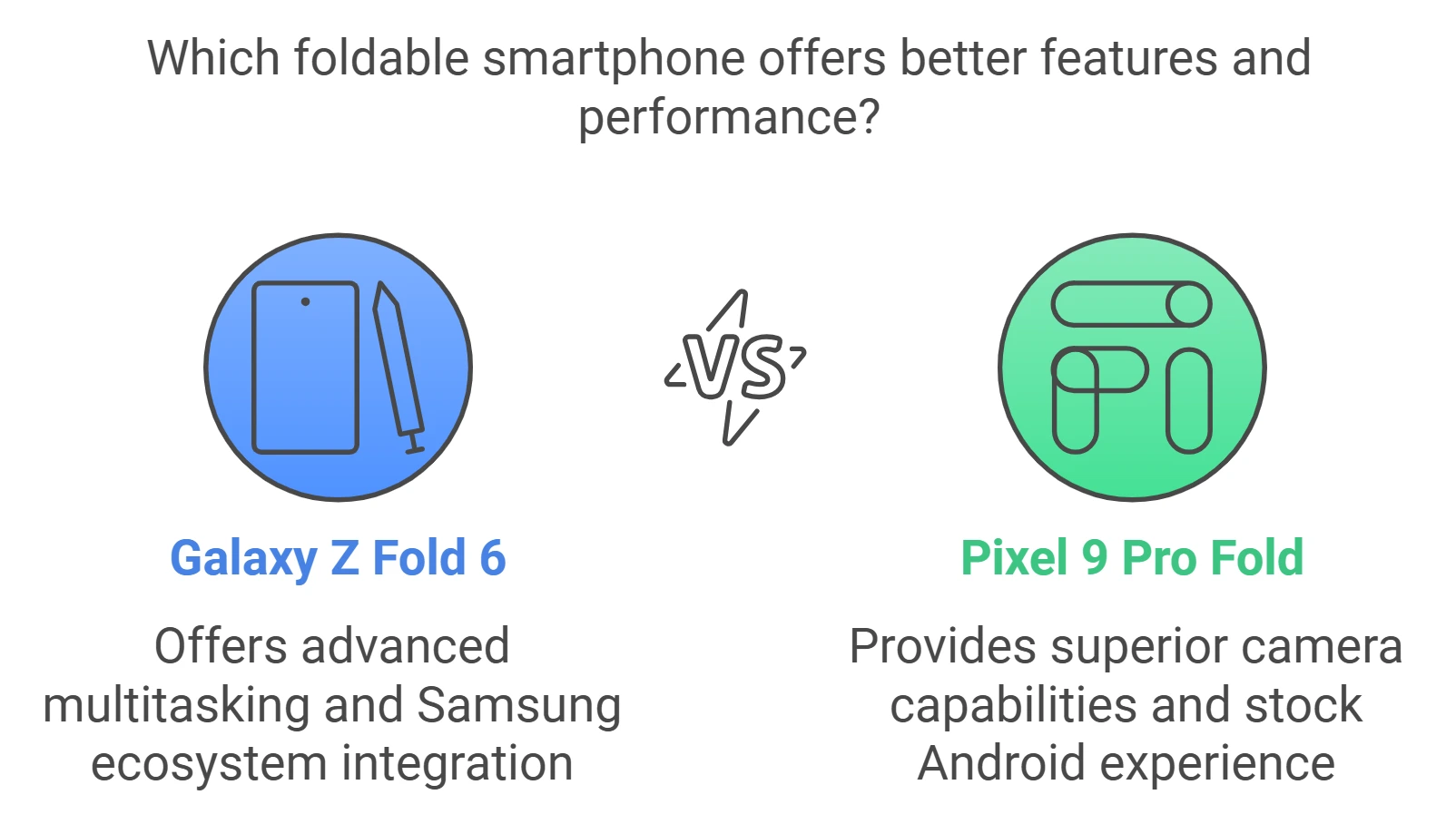iOS 18.3.1 Security Update: Protect Your iPhone Now
Apple has released iOS 18.3.1, a critical security update to protect iPhones and iPads from sophisticated physical attacks. This urgent patch addresses a high-risk vulnerability that could let hackers bypass your device’s security—even while it’s locked. Here’s what you need to know to stay safe.
Why the iOS 18.3.1 Update Is Essential
The update fixes a flaw in Apple’s Accessibility framework that allowed attackers with physical access to your device to disable USB Restricted Mode. This security feature, introduced in 2018, blocks unauthorized USB connections after your iPhone or iPad has been locked for one hour.
Without this patch, hackers could exploit the loophole to:
- Access photos, messages, or passwords stored on your device.
- Install malware or spyware without your knowledge.
- Bypass encryption protections, even if you use a strong passcode.
Apple confirmed the vulnerability was used in “targeted attacks,” likely against activists, journalists, or high-profile individuals. While everyday users face lower risks, installing this update is crucial for safeguarding your data.
How to Install iOS 18.3.1 (Step-by-Step)
- Connect your device to Wi-Fi and ensure it has 50%+ battery (or plug it into power).
- Open Settings > General > Software Update.
- Tap Download and Install for iOS 18.3.1 or iPadOS 18.3.1.
- Enter your passcode and wait for the update to complete.
Supported Devices:
- iPhone: XS, XR, 11, 12, 13, 14, 15, and iPhone 16 series.
- iPad: All Pro models (2018+), iPad Air (3rd gen+), iPad (7th gen+), and iPad mini (5th gen+).
Older iPads can install iPadOS 17.7.5 for the same critical security fix.
Key Improvements in iOS 18.3.1
- Security: Patched vulnerability (CVE-2025-XXXXX) in Accessibility tools.
- Performance: Unspecified bug fixes for smoother multitasking and app performance.
- Stability: Resolved issues causing random reboots on iPhone 15/16 models.
Will iOS 18.3.1 Slow Down My iPhone?
No. Users report improved performance after installing the update, including faster app launches and fewer background app refresh glitches. The patch is lightweight (350MB) and optimized for all supported devices.
Apple’s Rapid Security Response
This update follows Apple’s recent focus on closing high-risk vulnerabilities quickly:
- January 2025: iOS 18.3 fixed 29 flaws, including a CoreMedia exploit actively used in spyware campaigns.
- December 2024: iOS 18.2.1 blocked “Bluetooth proximity” attacks targeting AirDrop users.
By prioritizing “state management” and “authorization checks,” Apple continues to reinforce its reputation for ironclad privacy protections.
FAQ
Is iOS 18.3.1 mandatory?
Yes—Apple recommends all users install it immediately due to the severity of the patched flaw.
What if my iPhone isn’t supported?
Consider upgrading to a newer model; unsupported devices no longer receive critical security updates.
How long does the update take?
Less than 10 minutes for most users.
Final Tips to Maximize Security
- Enable USB Restricted Mode (Settings > Face ID & Passcode > scroll to “Allow Access When Locked”).
- Use two-factor authentication for your Apple ID.
- Avoid leaving your device unattended in public spaces.