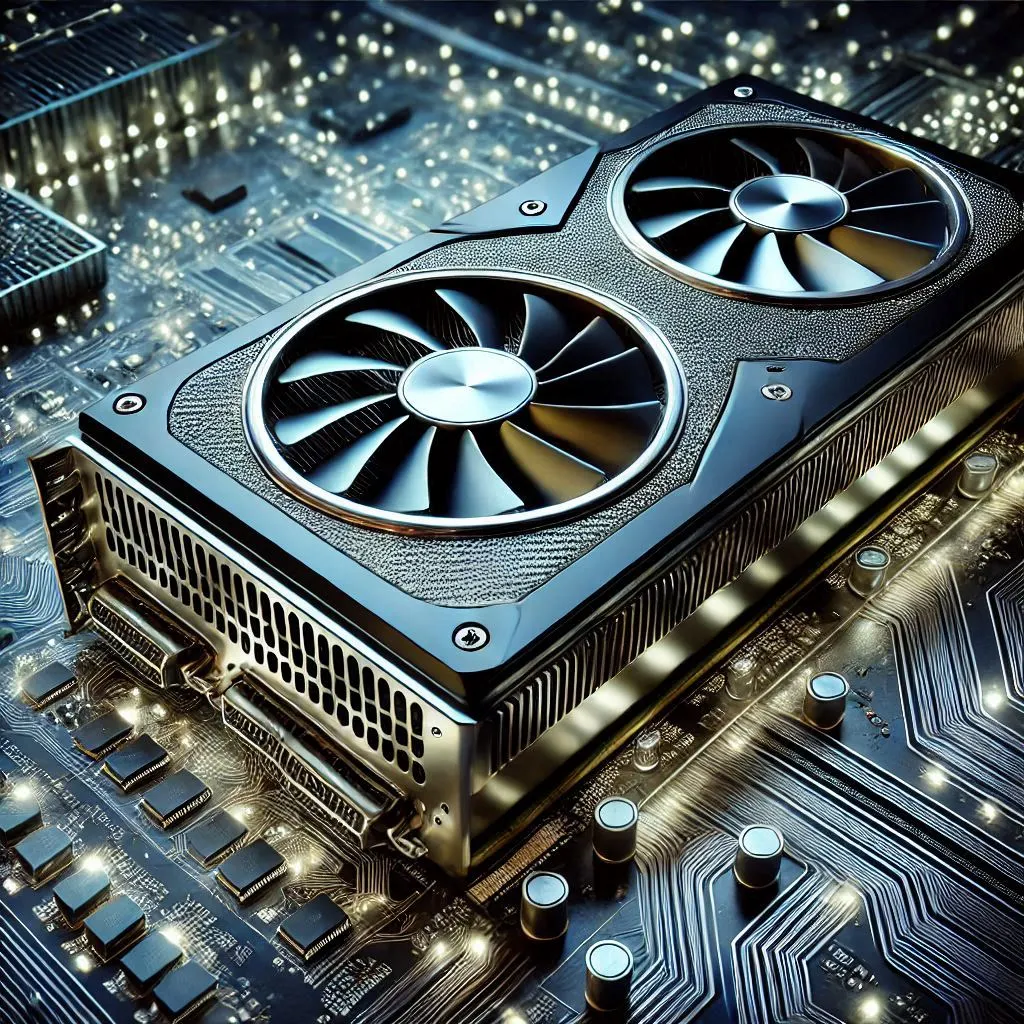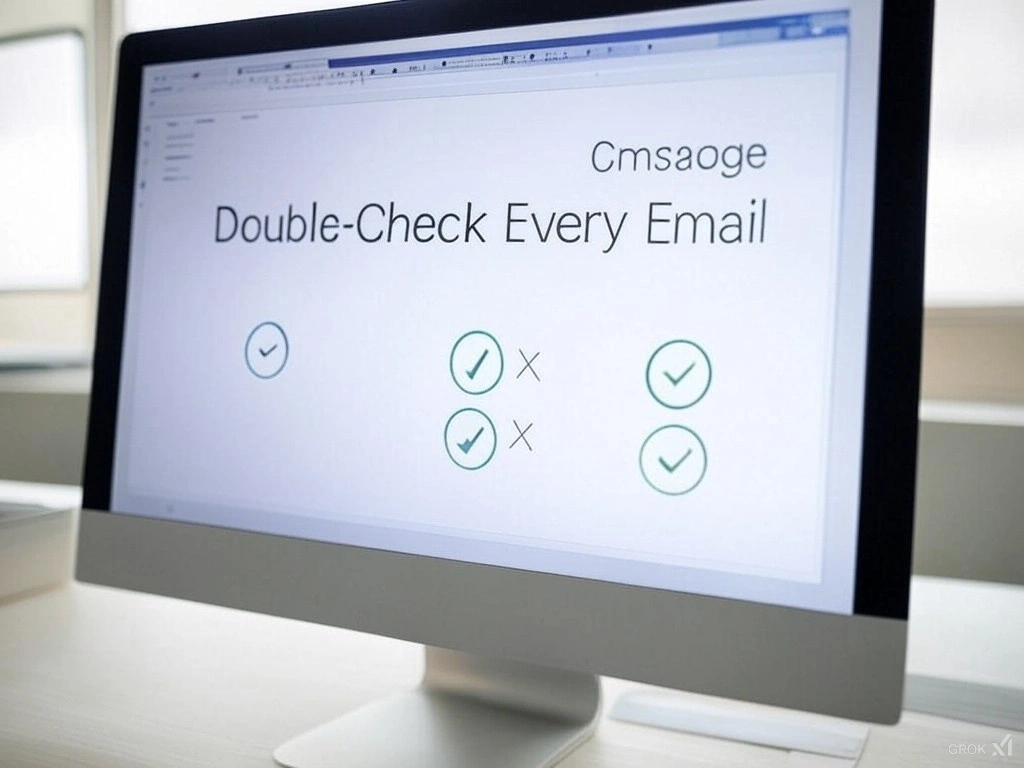
Gmail Warns 2.5 Billion Users About AI Scams: “Double-Check Every Email”
Mountain View, CA — February 2, 2025
Google just dropped a big warning for everyone using Gmail: hackers are now using super-smart AI to trick you. These scams are way sneakier than the old “Nigerian prince” emails. The AI studies your personal info—like how you write, what you post online, or even recent Amazon orders—to create fake messages that look scarily real. Think fake bills for stuff you actually bought, urgent “work emails” from your boss, or texts from “friends” asking for passwords.
Why This Matters:
Google’s security team says these AI scams are slipping past normal spam filters. “Hackers aren’t just copying your style—they’re learning as they go,” said Thomas Rivera, Google’s cybersecurity lead. “If you reply, the AI gets better at fooling you next time.”
What Google’s Doing:
- Forcing two-factor authentication (2FA): Starting April 2025, every Gmail account must have 2FA turned on. No more skipping it!
- New “Report AI Scam” button: Click this if an email feels off—even if you’re not sure. Google’s AI will scan it.
- Free security checkups: A new tool scans your account for weak passwords or old recovery info.
What You Should Do Now:
- Turn on 2FA today. (Go to your Google Account settings—it takes 2 minutes.)
- Don’t click links in emails asking for money, passwords, or personal info. Even if it looks like it’s from your mom.
- Call or text the sender if something seems weird. (“Hey, did you actually email me about a Bitcoin emergency?”)
- Check your Security Dashboard weekly. Google will show you shady logins or apps you don’t recognize.
Experts Aren’t Surprised:
Symantec, a cybersecurity company, says AI scams have tripled since 2023. “Hackers are buying cheap AI tools on the dark web,” said expert Elena Marquez. “Now even amateurs can pull off complex attacks.”
Bigger Picture:
Microsoft and Yahoo are rushing to boost their own email defenses. Lawmakers in Europe want stricter rules for AI tech, while the FBI warns these same AI tricks are behind recent ransomware hits on hospitals and schools.
Bottom Line:
“Assume every email could be a scam,” Rivera said. “When in doubt, don’t click.” Google’s urging everyone to visit their Security Hub (security.google.com) for tips.
#GMailSecurityAlert is trending for updates. Stay safe out there!