Hey there, tech explorers! Ever heard of chatbots? They’re like those chatty pals you can have conversations with, but guess what? virtual assistant are not human – they’re digital wizards that hang out on websites, apps, and messaging apps. Also, the cool helpers who dish out info and help us crack problems. And you know what? You’re about to dive into the world of making your very own chatbot, with a little magic called ChatGPT. No worries if you are new to this – we have got your back! This guide is here to show you the way, breaking it down into easy steps that even your little brother or sister would get. So, ready to rock your chatbot journey? Let’s roll!

What is Chatbot?
Before diving into creating a virtual assistance let’s understand what it is. A chatbot is like a virtual assistant that can talk to people. It’s like having a little helper that can answer questions and have conversations, just like you do with your friends. These chatbots are like the superheroes of the business world! Imagine having a helpful sidekick that’s always ready to chat with customers and give them the scoop on stuff. From answering questions to dishing out info, these digital pals make businesses shine like stars in the customer service galaxy. So, if you’re a business owner, get ready to welcome your new secret weapon – the chatbot
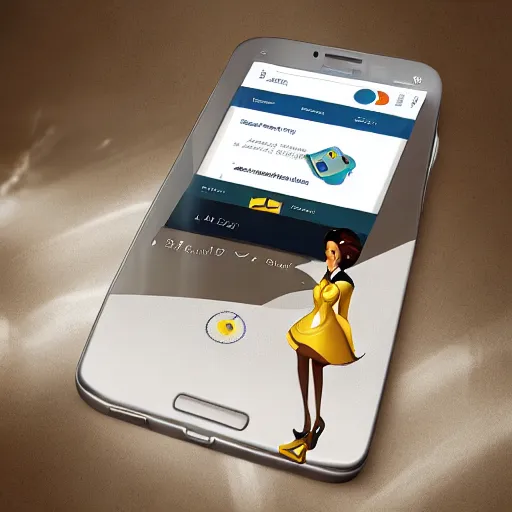
What is ChatGPT and how does it help create chatbots?
ChatGPT is a smart computer program that’s really good at talking to people. It can understand what you’re saying and come up with responses that make sense. It’s like magic! But the magic comes from a lot of hard work by computer experts who trained ChatGPT to understand and respond to different kinds of questions.
What are the key steps to follow when using ChatGPT to create chatbots?
The key steps include planning the chatbot’s purpose, collecting questions and answers, signing up for ChatGPT, teaching the chatbot, testing conversations, and making it sound friendly.
What are the benefits of creating chatbots using easy steps?
Easy steps make it accessible for beginners to create chatbots without needing advanced technical skills. It simplifies the process and encourages more people to build chatbots.
6 Easy Steps to Build Your Chatbot
Now, let’s get started on creating your chatbot using ChatGPT. I’ll break down the process into simple steps that you can easily follow:
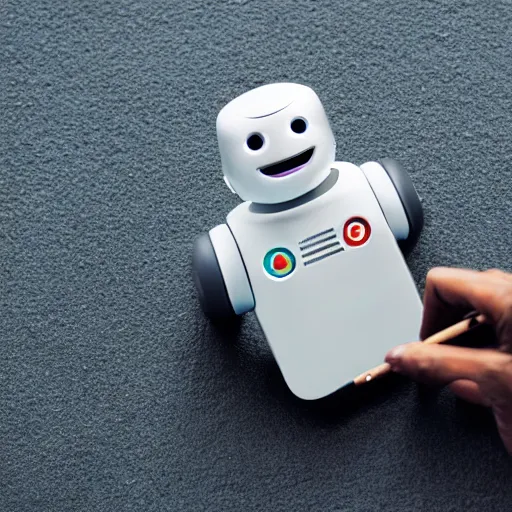
Step 1: Plan Your Chatbot’s Purpose
Think about what you want your chatbot to do. Do you want it to answer common questions about your business or help people choose the right product? Having a clear purpose will guide your chatbot’s design.
Step 2: Collect Questions and Answers
Imagine you’re having a conversation with a friend. What questions might they ask about your business or topic? Write down those questions and also come up with simple answers. This will be the foundation of your chatbot’s knowledge.
Step 3: Sign Up for ChatGPT
To use ChatGPT, you’ll need to create an account on the platform. Don’t worry, it’s not complicated. Just follow the instructions on the website to sign up.
Step 4: Teach Your Chatbot
This is where the fun begins! You’ll use the questions and answers you collected earlier to teach ChatGPT. It’s like training a pet, but instead, you’re teaching a computer program.
Step 5: Have Conversations
Once your chatbot is trained, you can have conversations with it to see how well it’s doing. Ask it questions you wrote down earlier and see if it gives the right answers. If something isn’t quite right, you can tweak the training to make it better.
Step 6: Make it Friendly
People like chatbots that are friendly and polite. You can make your chatbot sound more human-like by adding phrases like “Hello!” and “Thank you for asking!”
Tips for a Successful Chatbot
Creating a chatbot is exciting, but there are a few things to keep in mind for success:
- Keep It Simple: Use short sentences and easy words so that everyone can understand.
- Test, Test, Test: Try out your chatbot with friends or family to get feedback. This can help you make it even better.
- Update Regularly: Just like you learn new things, your chatbot can too! Update its knowledge so it stays helpful.
Using Your Chatbots
Congratulations, you’ve built a chatbot! Now it’s time to use it. You can add it to your website or messaging apps so that people can start talking to it. Remember, your chatbot is there to help, so make sure to let people know it’s available.
Conclusion
Creating a chatbots using ChatGPT might seem like a big task, but with this step-by-step guide, it’s much easier than you think. Just remember to have a clear purpose, gather questions and answers, and train your chatbot patiently. Once it’s up and running, you’ll have your very own virtual assistant ready to chat with people. So go ahead, give it a try, and have fun building your chatbot!