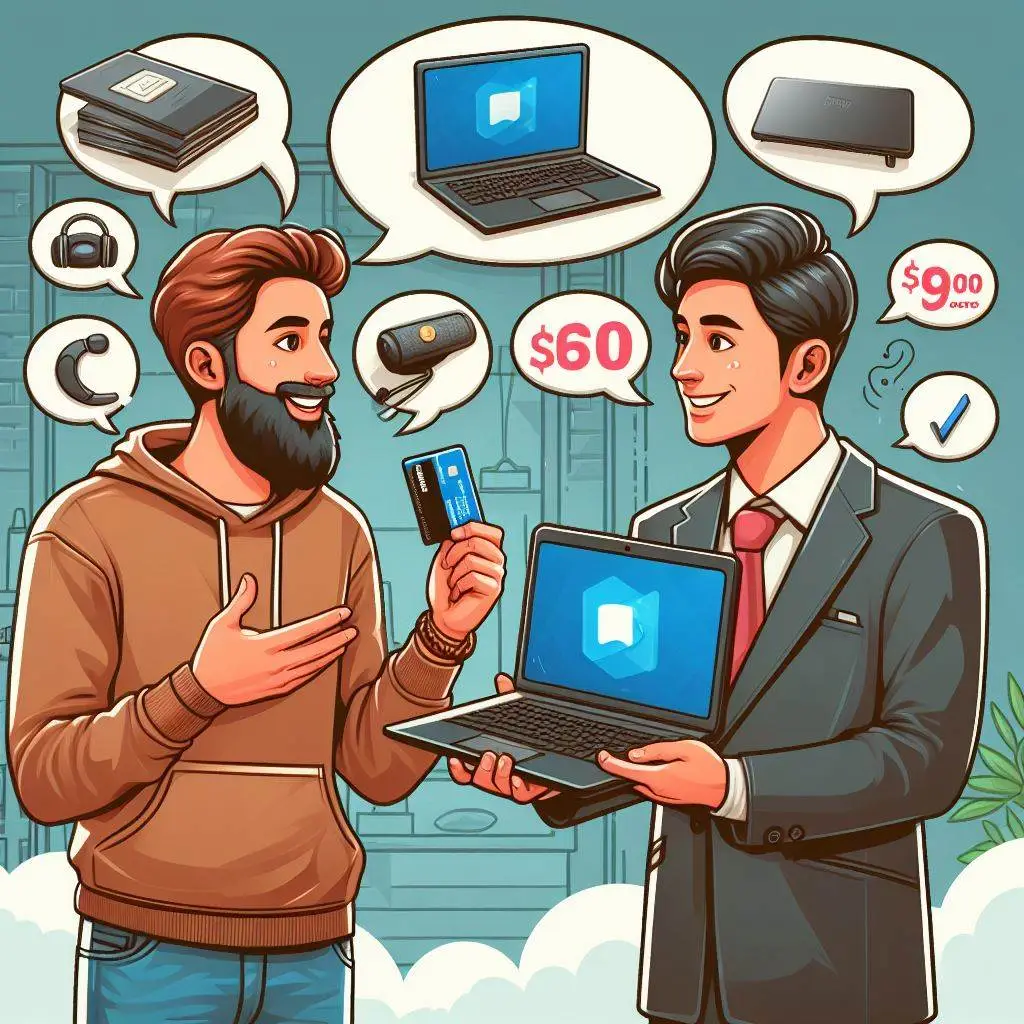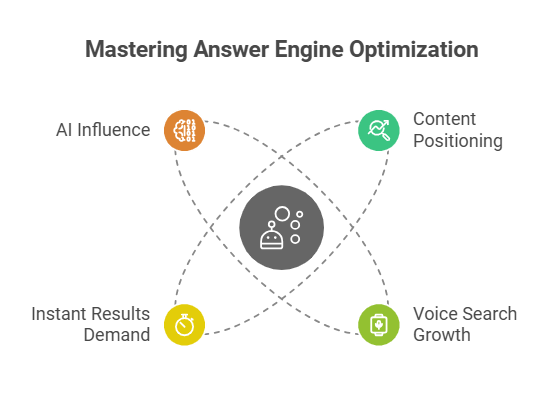Best Laptops to Buy in 2024: Specs, Prices, Pros & Cons
When buying a PC, users are increasingly choosing laptops – portable devices that allow them to perform the necessary tasks without being tied to a specific place. We present to your attention the best laptops of 2024. Choosing the best laptop to buy involves considering your unique needs and budget. Here are some top recommendations spanning various categories:
1. HP Pavilion Plus 14 (2023, AMD):
The HP Pavilion Plus 14 (2023, AMD) is an attractive Windows laptop for photo and video editing, a choice for individuals in search of a chic, portable, and efficient laptop suitable for everyday tasks.It is a dependable choice for professionals, students, and casual users because of its Ryzen processors, bright display options, and long battery life. However, you might want to rethink purchasing the HP Pavilion Plus 14 if you are looking for additional power for creative work or gaming. Before making a decision, it is important to give serious thought to what you need and how much you can spend.
Pros:
- Superb OLED screen: The Pavilion Plus 14 boasts a high-quality OLED display that delivers vibrant colors and deep blacks.
- High-res enhanced webcam: Video calls and conferences are a breeze with the sharp 1440p webcam.
- Even base models have 16GB RAM: You get ample memory for multitasking and smooth performance.
Cons:
- A little pricey when not on sale: The laptop’s regular price might be a tad steep, but keep an eye out for discounts.
- Lackluster touchpad: Some users find the touchpad less responsive than desired.
- No SD or microSD card slot: Unfortunately, this laptop lacks an SD card reader for easy data transfer
2. Apple MacBook Air (M2, 2022):
When it comes to the best MacBook for most buyers who appreciate a combination of mobility, responsiveness, and high-end design, the Apple MacBook Air (M2, 2022) meets the demands of professionals, students, and content producers alike with its powerful M2 chip, stunning display, and chic design.
Pros:
- Stunning, slim design: The M2 MacBook Air boasts an elegant and sleek form factor.
- Larger, more vibrant 13.6-inch screen: The screen offers vivid visuals and an immersive viewing experience.
- Multiple color options: You can choose from a variety of stylish colors to suit your preference.
- M2 chip delivers excellent speed: The custom Apple silicon ensures smooth multitasking and responsiveness.
Cons:
- Shorter battery life than 2020 M1 MacBook Air: While still impressive, the M2 model falls slightly short in battery endurance.
- Camera notch encroaches on display panel: The notch design might not appeal to everyone.
- Limited to two USB-C/Thunderbolt 4 ports (though mitigated, in part, by MagSafe connector): Connectivity options are somewhat restricted123.
3. Acer Aspire 3 (A315-24P):
The Acer Aspire 3 (A315-24P) is budget friendly choice for users seeking laptop for basic tasks.It is ideal for regular use because to its long battery life, SSD storage, and high speed. However, its plastic build, limited upgradeability, and average screen might not be ideal for users who prioritize aesthetics, performance for demanding tasks, or professional creative work.
Pros:
- Smooth everyday operation: The Aspire 3 provides reliable performance for day-to-day tasks.
- Extensive battery life: You can expect long-lasting usage without frequent charging.
- Current Wi-Fi connectivity: It supports the latest Wi-Fi standard for faster wireless connections.
- Competitive starting price: The initial cost is budget-friendly.
Cons:
- Limited performance headroom: The laptop may struggle with resource-intensive applications.
- Dated, somewhat flimsy design: The build quality and aesthetics might not be top-tier.
- Lackluster display: The screen quality may not be impressive
4. Asus Chromebook Plus CX34:
The Asus Chromebook Plus CX34 is a best option for users who value sleek design, high speed within the Chrome OS ecosystem, and versatile functionality. It has 360-degree hinge, long battery life, and touchscreen make it an excellent choice for professionals, students, and casual users seeking a portable and efficient Chromebook. However, its limited storage and reliance on internet connectivity might be dealbreakers for some users. Carefully consider your needs and preferences before making a decision.
Pros:
- Affordable price even with improved specs: The CX34 offers good performance without breaking the bank.
- Leading performance in every test: It delivers reliable performance across various tasks.
- High-quality FHD display: The 1080p screen provides crisp visuals.
- Decent port array, Wi-Fi 6, and Bluetooth 5.2: Connectivity options are well-covered.
- Durable MIL-SPEC-certified design and antimicrobial coating: It’s built to withstand wear and tear.
Cons:
- Average battery life: The CX34 falls short in terms of battery endurance.
- No touch capability (at this price): Unfortunately, it lacks touch functionality.
- Limited UFS storage is just adequate: The storage capacity might be restrictive for some user.
5. Lenovo ThinkPad X1 Carbon Gen 11 (2023):
Lenovo ThinkPad X1 Carbon Gen 11 (2023) is the best premium business laptop renowned for its blend of durability, security, and polished performance. It satisfy professionals who demand a reliable and powerful workhorse without compromising on portability.
Pros:
- Decent performance and long battery life: The X1 Carbon delivers reliable performance and impressive battery endurance.
- World-class keyboard: Lenovo’s signature keyboard provides comfortable typing and excellent tactile feedback.
- Slim and light, yet plenty of ports: Despite its sleek design, it offers a good selection of ports for connectivity.
- Handsome 16:10 aspect ratio display: The screen aspect ratio enhances productivity and visual experience.
Cons:
- No SD or microSD card slot: Unfortunately, this laptop does not have SD card reader for easy data transfer.
- Premium price: The X1 Carbon is an investment, and its cost reflects its high-quality build and features.
- 4K screen options gone: If you were hoping for a 4K display, you won’t find it in this model.
6. Dell XPS 15 (9530) (2023):
The Dell XPS 15 (9530) (2023) is best combination of premium design, strong performance, and amazing display. It’s a good choice for people who want a laptop that’s easy to carry, looks nice, and can handle tough jobs. However, remember, it might cost a bit more, and there aren’t many upgrade options. So, consider your budget and what features are essential before you make your choice.
Pros:
- Excellent Performance: The XPS 15 (9530) boasts impressive all-purpose performance, thanks to its utilization of the NVIDIA GeForce RTX 4070 graphics card.
- Beautifully Thin Design: Dell has crafted this laptop with a sleek and thin aesthetic, making it visually appealing.
- Gorgeous OLED Display: The XPS 15 features a stunning OLED display that delivers vibrant colors and sharp visuals.
- Great Battery Life: You can expect respectable battery life, ensuring productivity on the go.
Cons:
- Basic Camera: Unfortunately, the built-in camera falls short in terms of quality.
- Port Limitations: The XPS 15 lacks a built-in USB-A or HDMI port, which might be inconvenient for some users.
- Expensive: As Dell’s flagship laptop, the XPS 15 (9530) comes with a premium price tag.
7. Apple MacBook Pro 16-Inch (2023, M3 Max):
The Apple MacBook Pro 16-Inch (2023, M3 Max) sits at the Best Desktop Replacement MacBook for photo and video editing offerings, boasting unmatched power and performance for creative professionals, developers, and demanding users. Its M3 Max chip delivers unmatched performance, while the Liquid Retina XDR display provides a stunning visual experience. But, it’s a bit pricey and you can’t upgrade it much. So, think about what you really need and how much you can spend before deciding.
Pros:
- Fiery M3 Max Processor: The MacBook Pro 16-Inch (2023, M3 Max) is powered by the impressive M3 Max processor, delivering robust performance for demanding tasks.
- Beautiful Liquid Retina XDR Display: The laptop features a sharp and bright display with high contrast, 100% DCI P3 coverage, and superb factory calibration.
- Ample Configuration Options: With a price range between $2,499 and $7,199, you have plenty of choices for customizing your MacBook build at purchase.
- Abundant Ports and Connectivity: It offers a wide selection of ports, including Thunderbolt 4 and HDMI 2.1.
- Superb Battery Life: You can expect excellent battery longevity, ensuring productivity on the go.
Cons:
- Expensive: Particularly for higher configurations, the MacBook Pro 16-Inch comes with a premium price tag.
- Non-User-Replaceable RAM and Storage: Unfortunately, the RAM and storage cannot be upgraded by the user.
8. HP Spectre x360 14:
The HP Spectre x360 14 is a Best Convertible 2-in-1 Laptop designed for users who value both style and performance. It perfectly blends a sleek and sophisticated design with powerful internals, making it a compelling choice for professionals, students, and content creators alike. However, its premium price tag and limited upgradeability might be dealbreakers for some users. Weigh your needs and budget carefully before making a decision.
Pros:
- Sleek Design: The Spectre x360 14 features a deep blue chassis with a refreshing aesthetic, setting it apart from monochrome laptops.
- Gorgeous OLED Display: With a 14-inch OLED display, this laptop delivers vibrant colors and sharp visuals.
- Bouncy Keyboard: Typing on the Spectre x360 14 feels comfortable and responsive.
- Bumpin’ Speakers: The top-firing speakers provide impressive audio quality.
- Excellent Performance: Powered by an Intel Core Ultra 7 155H processor, this laptop handles demanding tasks efficiently.
- Great Battery Life: Enjoy up to 11 hours of battery longevity.
Cons:
- Short on Ports: Unfortunately, the laptop lacks an abundance of ports.
- Display Benchmarks Could Be Better: While the OLED screen is beautiful, it could perform better in certain benchmarks.
9. Microsoft Surface Pro 9 (Intel):
The Microsoft Surface Pro 9 (Intel) is a premium detachable 2-in-1 laptop designed for professionals, students, and creative enthusiasts. Its powerful performance, stunning display, detachable design, and rich feature set cater to professionals, students, and creative individuals. However, its price point and limited storage options might be dealbreakers for some users. Consider your needs and budget carefully before making a decision
Pros:
- Impressive Performance: The Surface Pro 9 features powerful 12th Gen Intel Core i5 or i7 processors, ensuring smooth multitasking and responsiveness.
- Slim and Light Design: With a weight starting at just 1.94 pounds (878 grams), it’s highly portable for on-the-go use.
- Flexible Form Factor: Seamlessly switch between laptop and tablet modes using the adjustable kickstand and detachable Surface Pro Signature Keyboard.
- Responsive Touchscreen: The high-resolution display offers a great touch experience.
- Full-Sized Typing Experience: The detachable keyboard provides a comfortable typing feel.
- Optional 5G Connectivity: Stay connected wherever you are with the 5G model.
Cons:
- Unremarkable Display: While functional, the display doesn’t stand out in terms of vibrancy or resolution.
- Slim Pen 2 and Signature Keyboard Sold Separately: Essential accessories come at an additional cost.
- No 3.5mm Audio Output: Lack of a headphone jack might inconvenience some users.
10. Gigabyte Aorus 15 BMF:
The Gigabyte Aorus 15 BMF is best budget gaming laptop for gamers who are looking for a powerful and low cost laptop that can handle even the most tough games. It is also a good choice for content creators who need a laptop that can handle video editing and other demanding tasks. However, if you are looking for a lighter laptop with better battery life, you may want to consider other options.
Pros:
- Sturdy, Elegant Structure: The Aorus 15 BMF boasts a premium design that feels solid and refined.
- On-Point Performance for the Price: Equipped with an Intel Core i5-13500H processor and Nvidia GeForce RTX 4050 GPU, this laptop delivers impressive gaming performance without breaking the bank.
- Commendable Keyboard: Typing on the Aorus 15 BMF feels comfortable and responsive.
- Plenty of Ports: You’ll find an array of connectivity options, making it convenient for various peripherals.
- Rare 1080p Webcam: Unlike many laptops, this one includes a 1080p webcam for better video quality.
- Sufficient Battery Life: With up to 7 hours and 10 minutes of battery longevity, it’s suitable for extended use.
Cons:
- Merely Average Display: While functional, the 15.6-inch 1080p display won’t win any awards in terms of visual quality.
- RTX 4050 Outmatched by RTX 3060: The graphics performance, while decent, falls short compared to some competitors.
- Hit-or-Miss Touchpad: Some users may find the touchpad less consistent.
Compare Specs The Best Laptops for 2024
| Model | HP Pavilion Plus 14 (2023) | Apple MacBook Air (M2, 2022) | Acer Aspire 3 (A315-24P) | Asus Chromebook Plus CX34 | Lenovo ThinkPad X1 Carbon Gen 11 (2023) |
|---|---|---|---|---|---|
| Price | $549.99 | $1,099.00 | $448.90 | $399.99 | $1,236.95 |
| Operating System | Windows 11 Home | macOS Ventura | Windows 11 Home in S mode | Chrome OS | Windows 11 Pro |
| Processor | Intel Core i5/i7 or AMD Ryzen 5/7 | Apple M2 | AMD Ryzen 3 7320U | Intel Core i3-1215U | Intel Core i7-1355U |
| RAM | Up to 32GB LPDDR5X | 8GB, configurable to 16GB or 24GB | 8GB | 8GB | 16GB |
| Storage | 256GB to 2048GB SSD | 256GB, configurable to 512GB, 1TB, or 2TB | 128GB SSD | 128GB UFS | 512GB NVMe SSD |
| Display | 14-inch IPS LCD, 2240 x 1400 | 13.6-inch Liquid Retina IPS, 2560 x 1664 | 15.6-inch IPS Full HD (1920 x 1080) | 14-inch Full HD (1920 x 1080) | 14-inch IPS 1920 x 1200 |
| Graphics | NVIDIA GeForce MX550 2GB | Apple M2 GPU | Integrated AMD Radeon Graphics | Integrated Intel UHD Graphics | Integrated Intel Iris Xe Graphics |
| Battery Life | Up to 8 hours and 15 minutes | Up to 18 hours (video playback) | Up to 13.5 hours | Up to 12 hours 46 minutes | Up to 12 hours 50 minutes |
| Weight | 2.19 kg (4.83 lbs) | 1.24 kg (2.73 lbs) | 3.77 lbs | 3.17 lbs | 2.48 lbs |
| Best For | General users, students, budget-conscious professionals | Students, creatives, professionals | Students, basic users | Students, budget-conscious users | Professionals |
| Model | Dell XPS 15 (9530) (2023) | Apple MacBook Pro 16-Inch (2023, M3 Max) | HP Spectre x360 14 | Microsoft Surface Pro 9 (Intel) | Gigabyte Aorus 15 BMF |
|---|---|---|---|---|---|
| Price | $2,849.00 | $2,299.00 | $929.99 | $806.99 | $799.99 |
| Operating System | Windows 11 Home or Pro | macOS Ventura | Windows 11 Home | Windows 11 | Windows 11 Home |
| Processor | 13th Gen Intel Core i7/i9 | Apple M3 Max/M3 Max Extreme | Intel Core i5/i7 | 12th Gen Intel Core i5/i7 | 13th Gen Intel Core i7-13700H |
| Graphics | Intel Arc A370M, NVIDIA RTX 4050/4060/4070 | Up to M3 Max GPU | Integrated Intel Iris Xe Graphics | Intel Iris Xe Graphics | NVIDIA GeForce RTX 4070 |
| RAM | 16GB, 32GB, 64GB | Up to 128GB | 16GB | 8GB/16GB | 16GB |
| Storage | 512GB, 1TB, 2TB, 4TB, 8TB | 512GB, 1TB, 2TB, 4TB, 8TB | 512GB, 1TB, 2TB | 128GB, 256GB, 512GB, 1TB | 512GB, 1TB |
| Display | 15.6″ FHD+ (1920×1200) or 3.5K (3456×2160) | 16.2″ Liquid Retina XDR (3456 x 2234) | 14″ 3K2K OLED (3072 x 1920) | 13″ PixelSense Flow (2880 x 1920) | 15.6″ QHD (2560 x 1440) |
| Weight | 4.83 lbs | 4.7 lbs | 3.24 lbs | 1.94 lbs | 4.4 lbs |
| Battery Life | Up to 12 hours 50 minutes | Up to 21 hours (video playback) | Up to 11.5 hours | Up to 19 hours | Up to 6 hours |
| Form Factor | Laptop | Laptop | 2-in-1 Convertible | 2-in-1 Detachable | Gaming Laptop |
| Best For | Professionals, content creators | Professionals, creative professionals | Professionals, students | Students, professionals | Gamers, developers |
Note: Prices are subject to change and may vary based on configurations.
Choosing the best laptop is like picking the right tool for a job. There are many different laptops, each made to fit specific needs. Some are good for looking nice, some work really well, and some are affordable. Figure outwhat you need most, and you’ll find a laptop that’s just right for you.
Explore Your Option
- HP Pavilion Plus 14: Powerful Ryzen processors, bright OLED display, and ample RAM make this a versatile choice for everyday tasks, photo editing, and casual gaming. However, limited upgradeability and average battery life might not suit power users. Ideal for students, professionals, and casual users on a budget.
- Apple MacBook Air (M2, ): Sleek design, powerful M2 chip, and stunning display make it a top choice for students, professionals, and content creators who prioritize portability, performance, and premium aesthetics. Remember, limited ports and higher price tag compared to Windows rivals.
- Acer Aspire 3 (A315-24P): Budget-friendly option with long battery life, SSD storage, and decent performance for everyday tasks. However, plastic build, limited upgradeability, and average display might not appeal to users seeking premium design or demanding performance. Ideal for students and basic users on a tight budget.
- Asus Chromebook Plus CX34: Affordable Chromebook with versatile 360° hinge, touchscreen, and long battery life, perfect for students, professionals, and casual users who value affordability, style, and Chrome OS functionality. Consider its limited storage and reliance on internet connectivity before making a decision.
- Lenovo ThinkPad X1 Carbon Gen 11 (2023): Durable, secure, and lightweight with a world-class keyboard, making it the ultimate business laptop for professionals who prioritize portability, reliability, and performance. Consider its premium price tag and lack of SD card reader before buying.
- Dell XPS 15 (9530) (2023): Stunning design, powerful performance, and gorgeous OLED display make it ideal for creative professionals and users who demand a premium desktop replacement. Remember its limited upgradeability and higher price compared to competitors.
- Apple MacBook Pro 16-Inch ( M3 Max): Unmatched power and performance with the M3 Max chip and Liquid Retina XDR display, perfect for creative professionals, developers, and demanding users. Consider its hefty price tag and lack of user-upgradeable RAM and storage before purchasing.
- HP Spectre x360 14: Stylish 2-in-1 with powerful performance and vibrant OLED display, ideal for professionals, students, and content creators who value both style and functionality. Keep in mind its limited upgradeability and premium price tag.
- Microsoft Surface Pro 9 (Intel): Detachable 2-in-1 with powerful processors and flexible form factor, perfect for professionals, students, and creative individuals who value portability and versatility. Consider its price point and limited storage options before making a decision.
- Gigabyte Aorus 15 BMF: Budget-friendly gaming laptop with impressive performance for its price, suitable for gamers and content creators who need to handle demanding tasks. However, its display and battery life are average, and the touchpad might not be the most responsive.
In summary, your perfect laptop awaits, tailored to your unique needs. Evaluate each model’s features and align them with your requirements to make an informed decision. Happy laptop hunting!